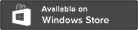Steps to Apply for Passport Online
Why passport is required?
All Indian citizens who depart or intend to depart from India are required to be in possession of a valid passport or travel document. Under the Passports Act 1967, the Government of India may issue different types of passports and travel documents such as Ordinary Passport, Diplomatic Passport, Official Passport, Emergency Certificate and Certificate of Identity for the purpose.
- Step-1 : Go to www.passportindia.gov.in
- Step-2 : Register and create a User ID. (Click on “Register” link under the Online Application Filling section on the Home Page).
- Step-3 : Login to the Passport Seva Portal with the User ID.
- Step-4 : Fill-up the application form online & submit.
- Step-5 : Click the “Manage Appointment” link on Applicant Home page to schedule an appointment at a Passport Seva Kendra (PSK).
- Step-6 : Click the “Print Application Receipt” link to print the application receipt containing Application Reference Number (ARN)/Appointment Number.
- Step-7 : Visit the Passport Seva Kendra (PSK) where appointment has been taken, along with original documents.
Important Links -
Check Your Passport Application Status :
http://passportindia.gov.in/AppOnlineProject/statusTracker/trackStatusInpNew
Process For Online Appointment Booking :
http://passportindia.gov.in/AppOnlineProject/pdf/New_Online_Appointment_Booking_Process.pdf
Tatkaal Passport
Tatkaal Passport Service is a scheme available to passport applicants who need their passports urgently out-of-turn. The final authority for the issuance of passport under the Tatkaal scheme lies with the passport office.
Passport under the Tatkaal Scheme is dispatched within one working day excluding the date of submission of application if police verification is not required. In case if police verification is required on a Post-Passport Issuance basis, the passport is dispatched on third working day excluding the date of submission of application - without waiting for the Police Verification Report.
Citizens can apply for issue of fresh passport or reissue of passport under Tatkaal Scheme through e-Form Submission or Online Form Submission or apply in person
You can calculate the fee for passport services under Tatkal Scheme through Online Fee Calculator.
Mobile Passport Seva
Ministry of External Affairs has launched mobile app mPassport Seva to provide all the passport related information on the mobile for smartphone users.
mPassport Seva is designed primarily for the citizens who are interested in Passport related information only. It's a light weight, easy to use app that provides specific details on areas such as Location of centers, Fee, Application Status, Contact Information and other General Information.
This is a simple guide or steps to apply New or Tatkal Passport / Check Passport Application File Status / Correction for Passport Online only.